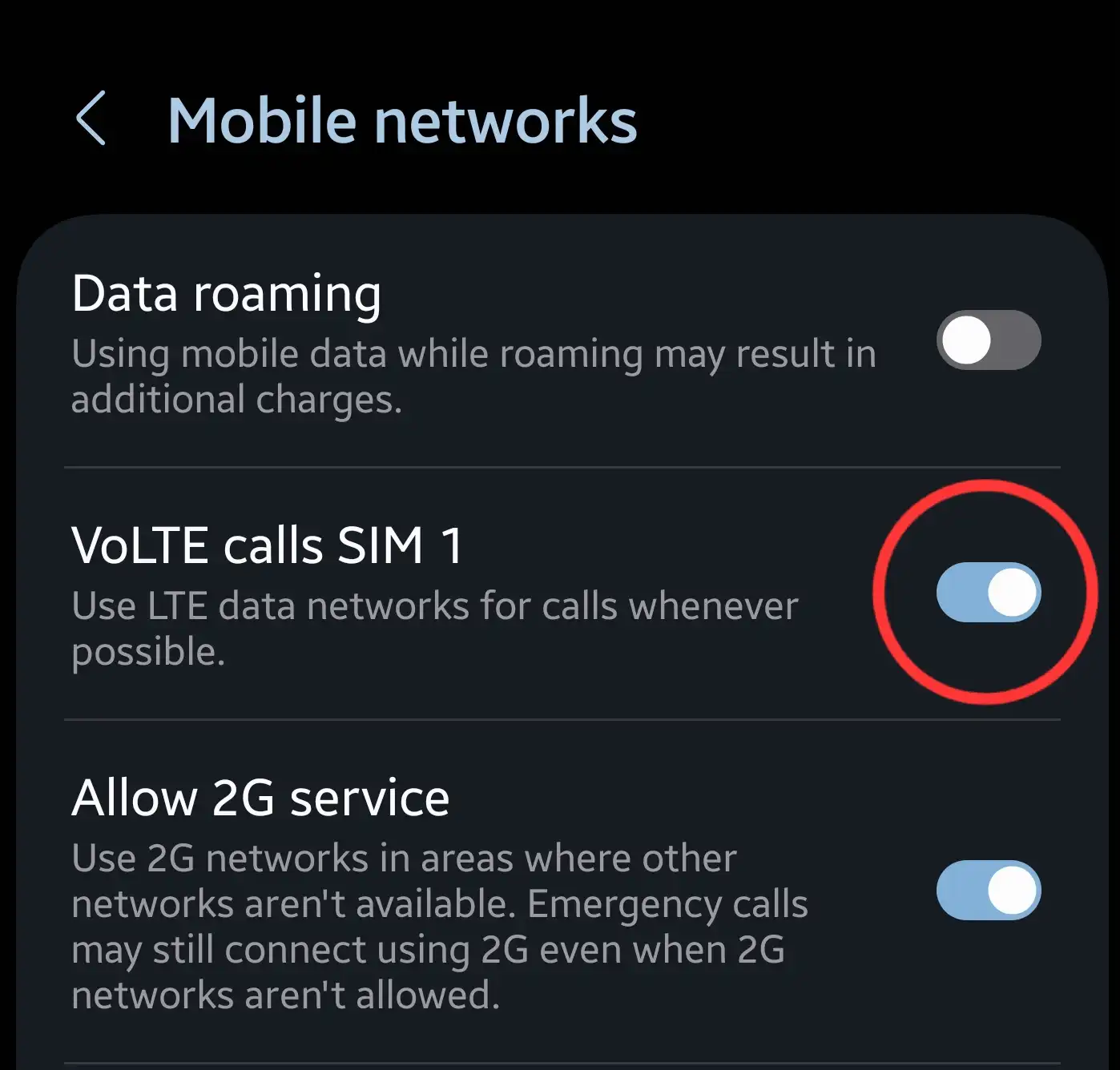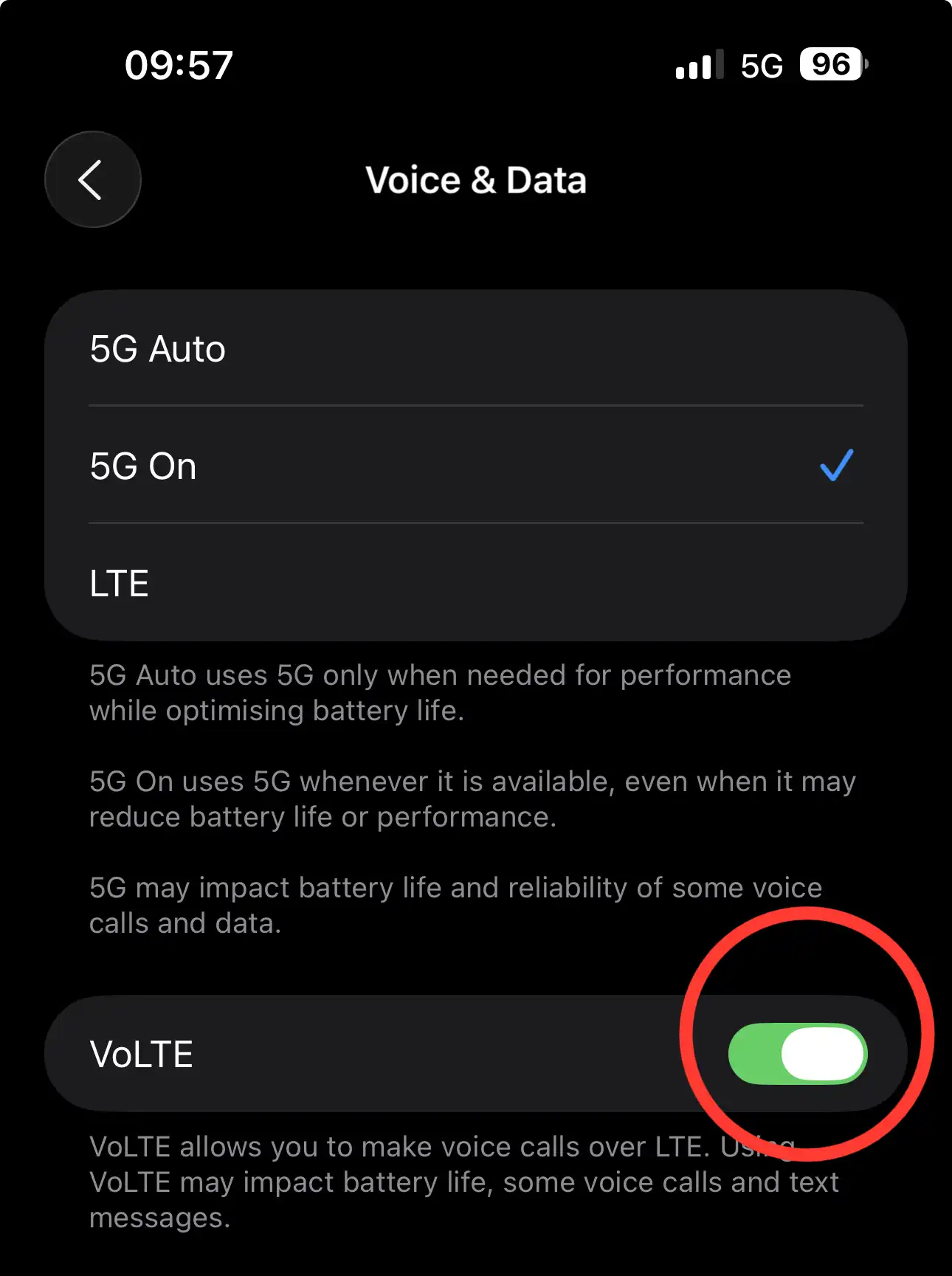Experiencing interruptions during WhatsApp calls due to incoming phone calls can be frustrating. This post presents a solution to mitigate this issue, ensuring a more seamless communication experience.
As WhatsApp has grown and become very popular, many users prefer to use it for their calls, whether it’s a video call or a voice call.For many users, it is cost effective compared to using a cellular network to make calls from their mobile phone.
I myself make use of WhatsApp for my calls, and most times I prefer video calls to voice calls. I noticed that if I’m making a video call on whatsapp and a cellular call comes in, the call will be interrupted especially if I’m using a mobile data for the call. This can be quite annoying, especially if you don’t value the cellular call or see no need to answer the phone call.
This is what I will explain to you, how to prevent whatsapp call interrupted by phone call.
Now let’s jump in.
How to prevent whatsapp call interrupted by phone call
To prevent cellular calls or phone calls from interrupting your whatsapp call simply use the followings;
- VoLTE if you’re using mobile data or cellular data
- Wi-Fi for the whatsapp
1. VoLTE if you’re using mobile data or cellular data
This comes in handy if you’re using cellular data for your internet activity. Once you enable VoLTE on your mobile phone, cellular calls will not interrupt internet activity, and this includes WhatsApp calls.
VoLTE is supported on all phones especially phones manufactured from 2020 and above, though VoLTE services are made available by the network service provider.
However, in 2025, I believe almost all network service providers will offer VoLTE services.
To enable VoLTE services on your Android phone;
- Simply go to Settings and tap on Connection.
- Scroll down to Mobile Network and tap to open the option.
- You will see where it says VoLTE calls, make sure to enable the option.
- Once you have done that, cellular calls will not interrupt whatsapp calls on your mobile phone or other internet activities.
To enable VoLTE services on your iPhone;
- Simply open the settings app on your iPhone.
- Go to Mobile Services and tap on Mobile Data Options.
- Tap on the option that says Voice and Data, and right there you will see VoLTE.
- Make sure you enable it on your iPhone as shown in the image below.
As long as VoLTE services are enabled on your phone which you’re using cellular data for your internet activity, cellular calls will never interrupt your whatsapp calls.
2. Wi-Fi for the whatsapp
If you’re on Wi-Fi, then you shouldn’t bother because cellular calls don’t interrupt Wi-Fi activity, which includes WhatsApp calls.
If available, i recommend to use Wi-Fi over cellular data.
■ Related If you leave a WhatsApp group can you still read the messages
Sometimes, whenever I’m using my Wi-Fi and a cellular call comes in, what I will see is “Call waiting” and my call will not be interrupted. This isn’t the case if you’re using mobile data to make calls on WhatsApp.
However, if you’re using Wi-Fi and still experience a WhatsApp call interrupted by a phone call during a WhatsApp call, I advise you to kindly turn off mobile data, and it will never happen until you’re done with the call.
Will whatsapp calling show up busy if i am on cell phone
No, whatsapp will not show busy if you’re on cell phone call. I’m saying this based on observation using whatsapp on my android phone.
What I observed is that the whatsapp call will be ringing on the callers side, but the recipient will not know about the call until he or she is done with the cell phone call. Immediately the whatsapp call will come in even if the caller has ended the whatsapp call.
However, if a user is using a Wi-Fi to make calls on whatsapp, be rest assured that your whatsapp calls won’t be intrreupted and it won’t display that you’re busy.
WhatsApp will only show busy if you’re making calls on whatsapp, and another user calls you on whatsapp. In this situation, whatsapp will display busy to the other whatsapp caller.
How to put a whatsapp call on hold
As at this time of writing this post, whatsapp doesn’t have a feature whereby you can put a call on hold. So if you’re looking for how to put a whatsapp call on hold, I’m sorry that is not possible on whatsapp at this moment.
■ Related Does whatsapp show online when in background
Both on android and iPhone, there’s no feature to put a call on hold on whatsapp. Let’s wait and see if whatsapp will later on add the feature on the social messaging app.
Can i still receive normal calls when in a whatsapp voice call
Yes of course. If you’re on whatsapp voice call you can still receive normal calls on your mobile phone. If you’re using a mobile data to make a voice call on whatsapp, the call will be interrupted immediately a phone or cellular call comes in.
This is why I came up with the topic of the post on how to prevent whatsapp call interrupted by phone call.
However, the case is different if you’re using a Wi-Fi to make calls on whatsapp. The call won’t be interrupted but you will see the incoming call on your mobile phone. You can chose to answer the incoming call or end the call and continue with the whatsapp call.
■ Related Does WhatsApp show online when on video call
How to avoid normal call during WhatsApp call
To avoid normal call during, try as much as possible to use WiFi for your whatsapp call and you can also turn off mobile network on your phone by simply activating the airplane mode. Doing this will prevent normal incoming call from disrupting your whatsapp call.
This is same with what is being asked on this post, how to prevent whatsapp call interrupted by phone call.
Note that if you use WiFi to make whatsapp calls, normal phone calls will go through but it won’t disrupt your whatsapp calls. If you use a mobile data, reverse is the case cause the whatsapp call will definitely be disrupted.
If you’re also looking for how can you avoid being disconnected on a whatsapp call when someone calls your mobile, you should also do that as well. Simply use a Wi-Fi network for your whatsapp calls and turning off mobile network from your phone during the whatsapp call.
■ Related Does whatsapp work without wifi (3 Helpful tips)
Now you have seen how to prevent whatsapp call interrupted by phone call, it is left for you to make your decision to either use WiFi for your whatsapp calls and prevent normal phone call interruptions. If you don’t have an active Wi-Fi but rather use mobile data for your whatsapp calls, I’m soryy there’s no solution for you as at this moment of writing this post.